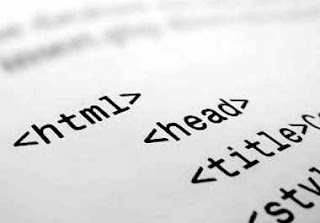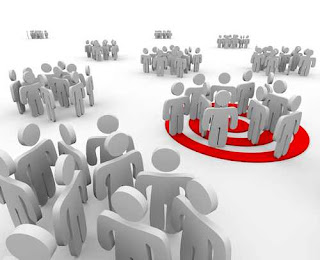Optimizing your website content can help to
boost your search engine rankings and get more visitors to your site.So here is how you can do it easily lets find out --
- How to use title and image 'alt' tags.
- Why writing a good meta description is important.
- How you should be optimizing your written content for SEO.
- Why internal linking is important.
- Why you should keep your content fresh and updated.
A
few simple changes to your website can sometimes result in better
rankings (almost overnight). Especially for lower-competition keywords.
With correct on-page
SEO, a little bit of effort can go a long way.
1. Title tags
You should be using your main keyword in the
title tags of your web pages. You can also include your brand name to
help boost your profile.
Title tags can be edited through the HTML editor of your web design software or blogging platform.
Be careful not to make your title tag longer than 70 characters, or it will be cut off in browser windows.
Here is an example of a title tag written in HTML
<head>
<title> Airplane Crash Reports | Airplane Crash </title>
</head>
In
this example you can see that 'Airplane Crash Reports' is the brand name
of the website, and 'Airplane Crash' is the primary keyword being
targeted.
2. Meta descriptions
The Meta description is a short block of
text that is often displayed in search engine results underneath the
title of the page. While a good Meta description isn't going to
magically send your page to number one, it will help increase your
click-through rate by letting visitors know what your site is all about.
This increased click-through can then have a secondary effect on your
rankings.Your Meta description should contain the main keywords you are
targeting, yet also be written in such a way that it compels the reader
to visit your site. Around 155 characters is the best length for a good
Meta description.
3. Tweaking your written content
Most web pages are made up
of written content along with pictures, and video. Putting this content
together the right way can help seriously boost your search engine
rankings.
There are a few things to consider:
First, make
sure you are using the keywords you want to target in your content. You
can also use variations on the same keywords to create a more natural
feel and help the flow of your writing.
4. Using 'alt' tags for your images
It is important to add
good 'alt' tags to your images. Rather than trying to stuff your image
alt tags with a whole list of keywords to boost your search engine
rankings (this is an old trick that no longer works) you should be
adding tags that are relevant to the image.
Create an alt tag that
first describes the image accurately, and try to include a keyword or
two if it looks natural and relevant.
5. Keeping your content fresh
Search engines love fresh and
new content, so a key component of optimizing your site is to update it
regularly. You can create new pages or blog posts, as well as updating
your existing pages to reflect changes.
A good rule to apply here
is to write for your readers first, and search engines second. Create
articles, pages, and posts that people will want to read. Then tweak
them based on the strategies mentioned above and you will reap the
rewards.
Content is king on the Internet, especially after recent updates to Google that have placed even more emphasis on rewarding
quality content
6. Creating links within your site
Creating anchor text links
within your website to and from relevant pages is another useful on
page SEO method. A good internal linking structure will help get your
pages indexed in the search engines.
Because you have complete
control over the anchor text used, make sure to use descriptive keywords
for your internal links that also match the keywords you are trying to
rank for.
Using internal links within your site will also help to
reduce your bounce rate (meaning visitors stay on your site for longer
and don't exit your website on the page they entered). A low bounce rate
will help boost your search engine rankings.